Ubuntu 安装宝塔面板
安装准备
1、简介
宝塔 Linux 面板是提升运维效率的服务器管理软件,支持一键LAMP/LNMP/集群/监控/网站/FTP/数据库/JAVA等100多项服务器管理功能。
它特别合适不熟悉 Linux 但又需要使用 Linux 的新手,或者需要集中管理多个 Linux 服务器的运维人员,亦或者是比较懒的折腾的开发者~
本文分享如何在 Ubuntu 上安装宝塔面板的过程,这就是典型地为了不折腾也去折腾的做法,但好在安装宝塔面板非常简单!
2、安装环境
- Ubuntu 18.04.4
- 宝塔 7.4.5 免费版
3、注意事项
宝塔安装用户必须是具有 sudo 权限的用户或者 root 用户。
安装步骤
1、安装命令
wget -O install.sh http://download.bt.cn/install/install-ubuntu_6.0.sh && sudo bash install.sh 5325a1
示例:
$ wget -O install.sh http://download.bt.cn/install/install-ubuntu_6.0.sh && sudo bash install.sh 5325a1
...
2020-11-01 13:59:35 (10.2 MB/s) - ‘/www/server/panel/init.sh’ saved [10312/10312]
Starting Bt-Panel.... done
Starting Bt-Tasks... done
username: dclxogfu
Stopping Bt-Tasks... done
Stopping Bt-Panel... done
Starting Bt-Panel.... done
Starting Bt-Tasks... done
Reading package lists... Done
Building dependency tree
Reading state information... Done
ufw is already the newest version (0.36-0ubuntu0.18.04.1).
ufw set to manually installed.
0 upgraded, 0 newly installed, 0 to remove and 100 not upgraded.
Rules updated
Rules updated (v6)
Rules updated
Rules updated (v6)
Command may disrupt existing ssh connections. Proceed with operation (y|n)? Firewall is active and enabled on system startup
Default incoming policy changed to 'deny'
(be sure to update your rules accordingly)
Firewall reloaded
==================================================================
Congratulations! Installed successfully!
==================================================================
外网面板地址: http://xxx:8888/8f1dd835
内网面板地址: http://192.168.110.147:8888/8f1dd835
username: dclxogfu
password: bda4277f
If you cannot access the panel,
release the following panel port [8888] in the security group
若无法访问面板,请检查防火墙/安全组是否有放行面板[8888]端口
==================================================================
Time consumed: 2 Minute!
注意:因为安装宝塔需要 root 权限,所以安装用户必须是具有 sudo 权限的用户,如果你不知道如果给普通用户添加 sudo 权限,请参考另一篇文章:
2、访问宝塔页面
在 1 安装完成后,会给出宝塔面板的访问地址,还有用户名与密码。你可以通过浏览器来访问宝塔的页面。如 1 中给出的宝塔内网访问地址如下:
http://192.168.110.147:8888/8f1dd835
用户名与密码分别是:dclxogfu/bda4277f,此处我使用内网地址来演示访问,原因之一是公网地址有一定隐私性,另外公网地址也不能直接访问到宝塔服务,毕竟这个公网地址是我路由器的动态 IP ...
(1) 用户登录
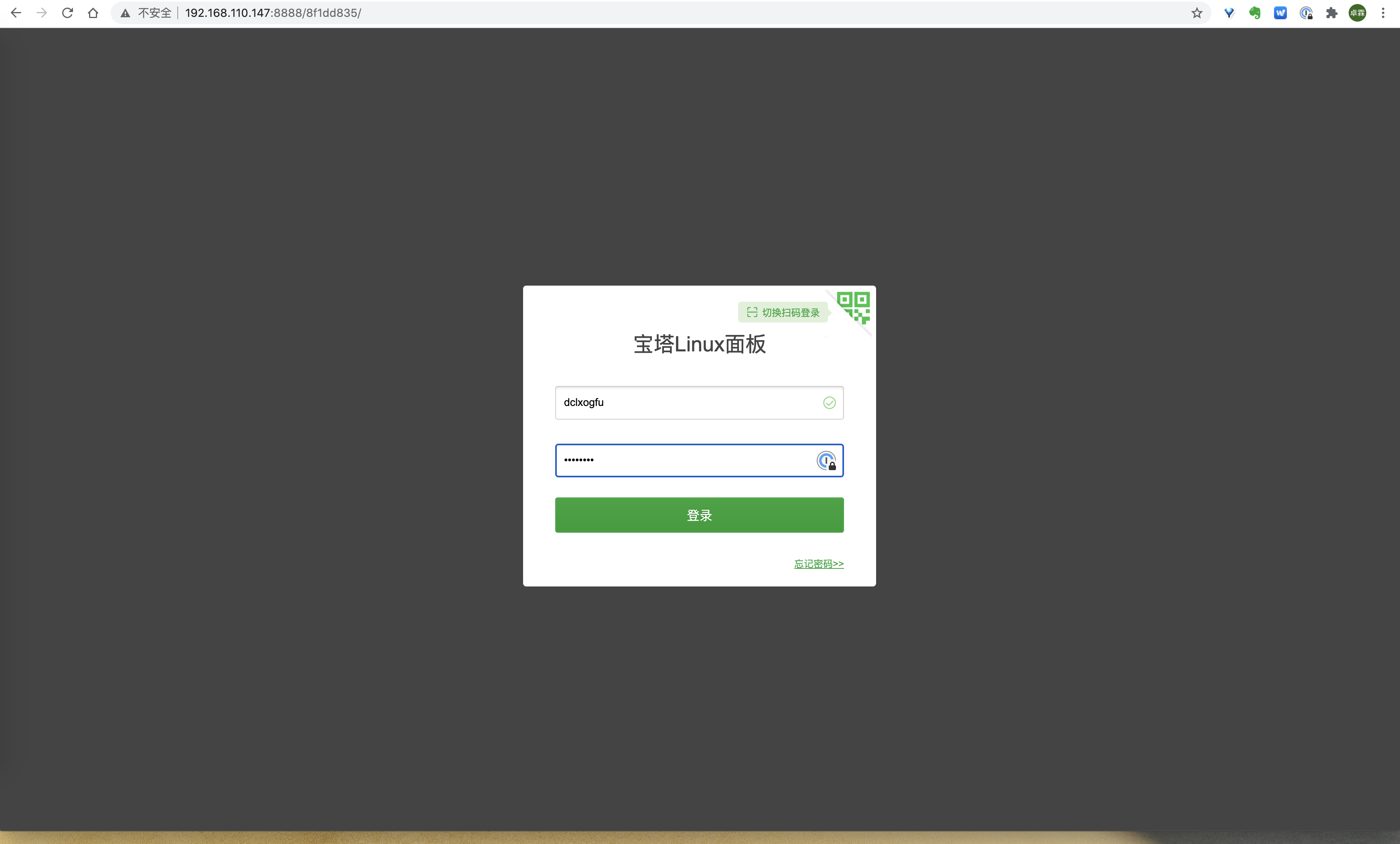
(2) 同意用户协议
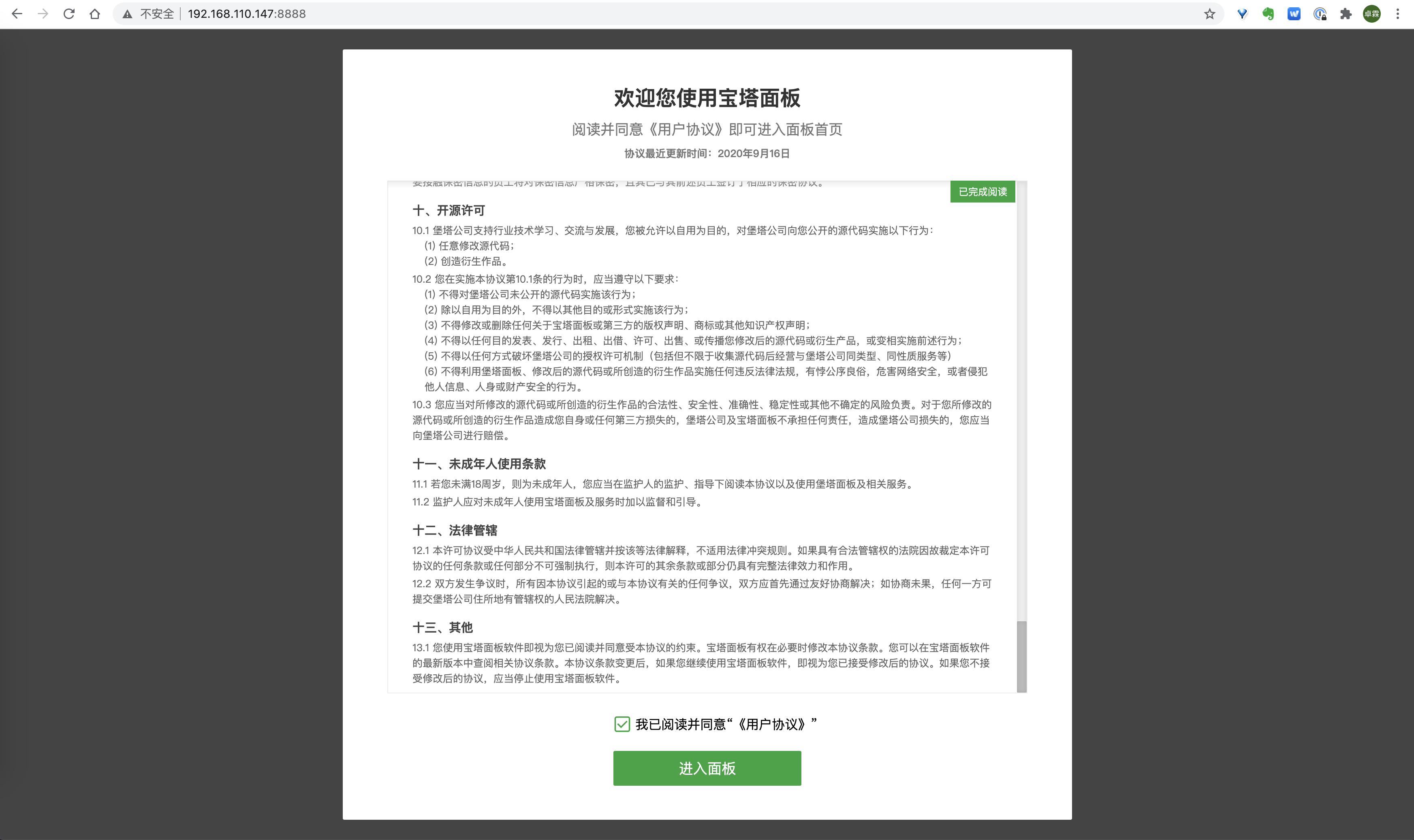
(3) 宝塔主界面
如下就是宝塔的主界面了,可以看到功能还是非常全的,首页就有各种主要的服务器指标以及常用的功能,比如 负载/CPU/内在/磁盘,流量,软件工具等。
当然还有一键部署网站,安装数据库,传输文件,创建计划任务,安全设置等等功能。
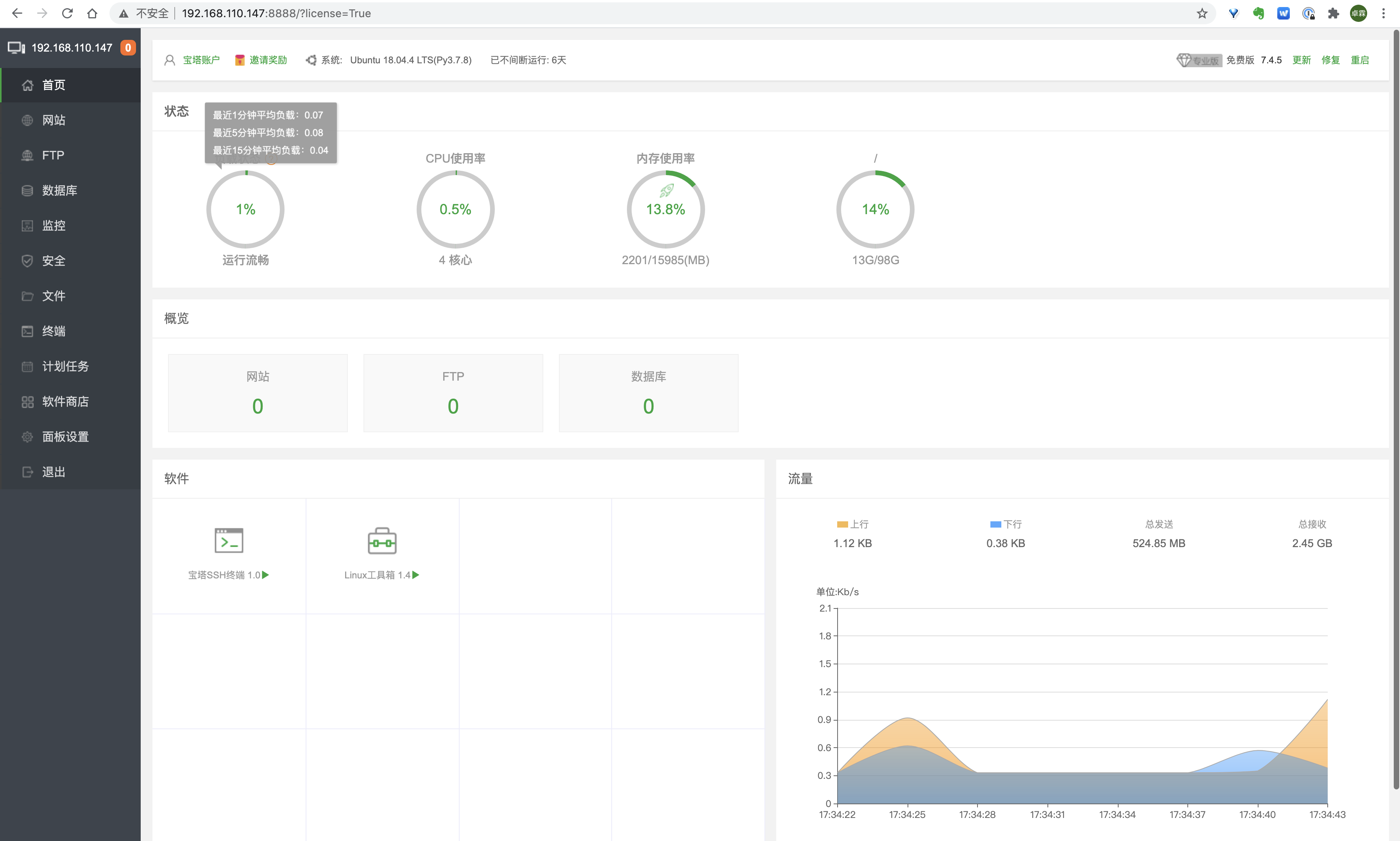
运行验证
以上就是宝塔面板的安装,可以说是非常简单了。
还是那句话,如果你是对 Linux 不太熟又需要使用 Linux 的用户,那么宝塔面板还是非常适合的,而且他大部分功能都是免费的,值得一试!
附录
宝塔官网
https://www.bt.cn/
宝塔 Linux
https://www.bt.cn/download/linux.html

近期评论