【原创】将 Webstorm 集成的 terminal 切换为 zsh
相关环境
-
MacOS 10.15.4
-
zsh 5.7.1
-
Webstorm 2020.01
问题描述
MacOS 安装了 oh-my-zsh,且本机的 shell 已经切换为 zsh,如下所示:
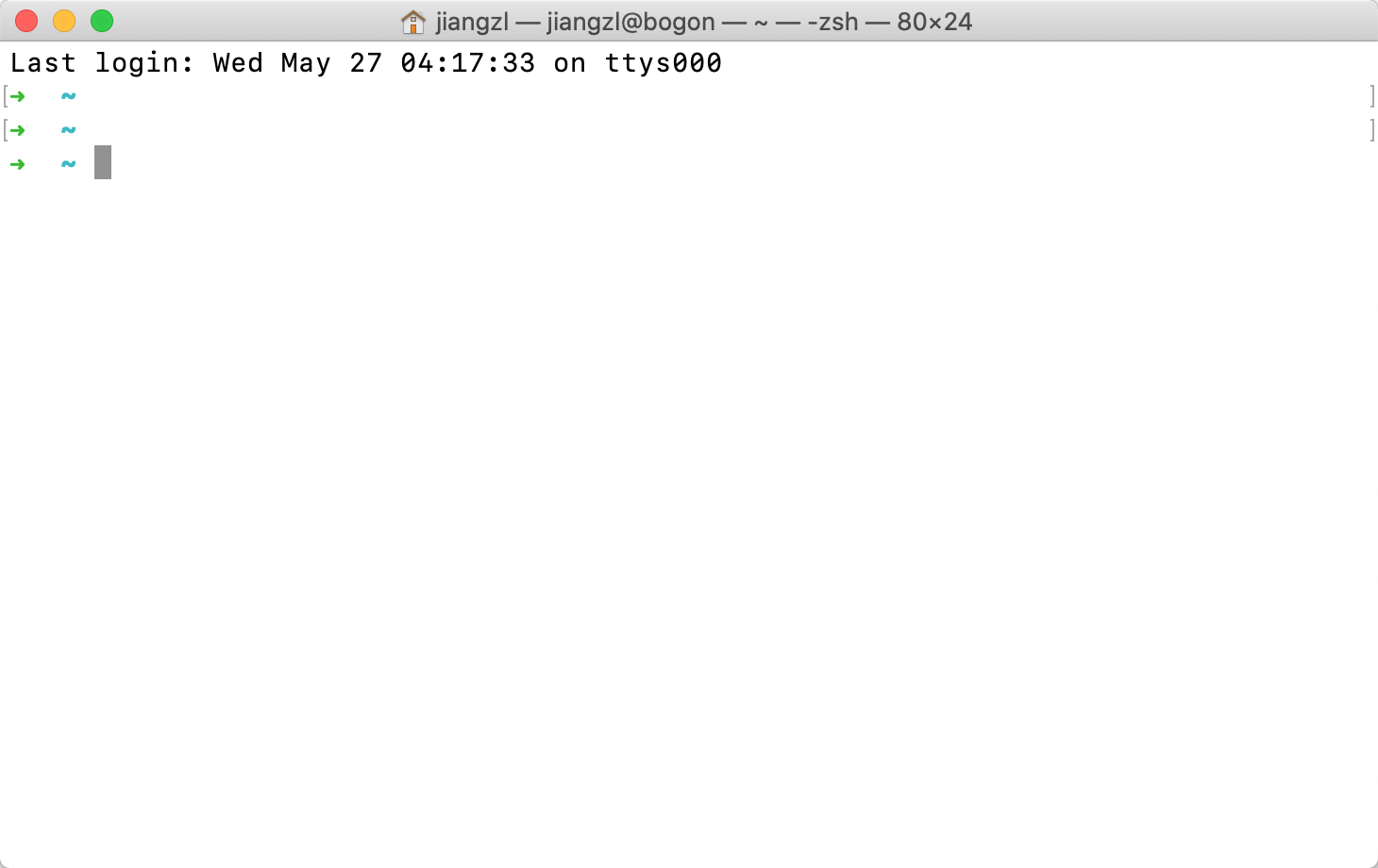
但是 webstorm 集成的 terminal 却没有切换为 zsh,且打开 terminal 时出现如下提示
The default interactive shell is now zsh.
To update your account to use zsh, please run `chsh -s /bin/zsh`.
For more details, please visit https://support.apple.com/kb/HT208050.
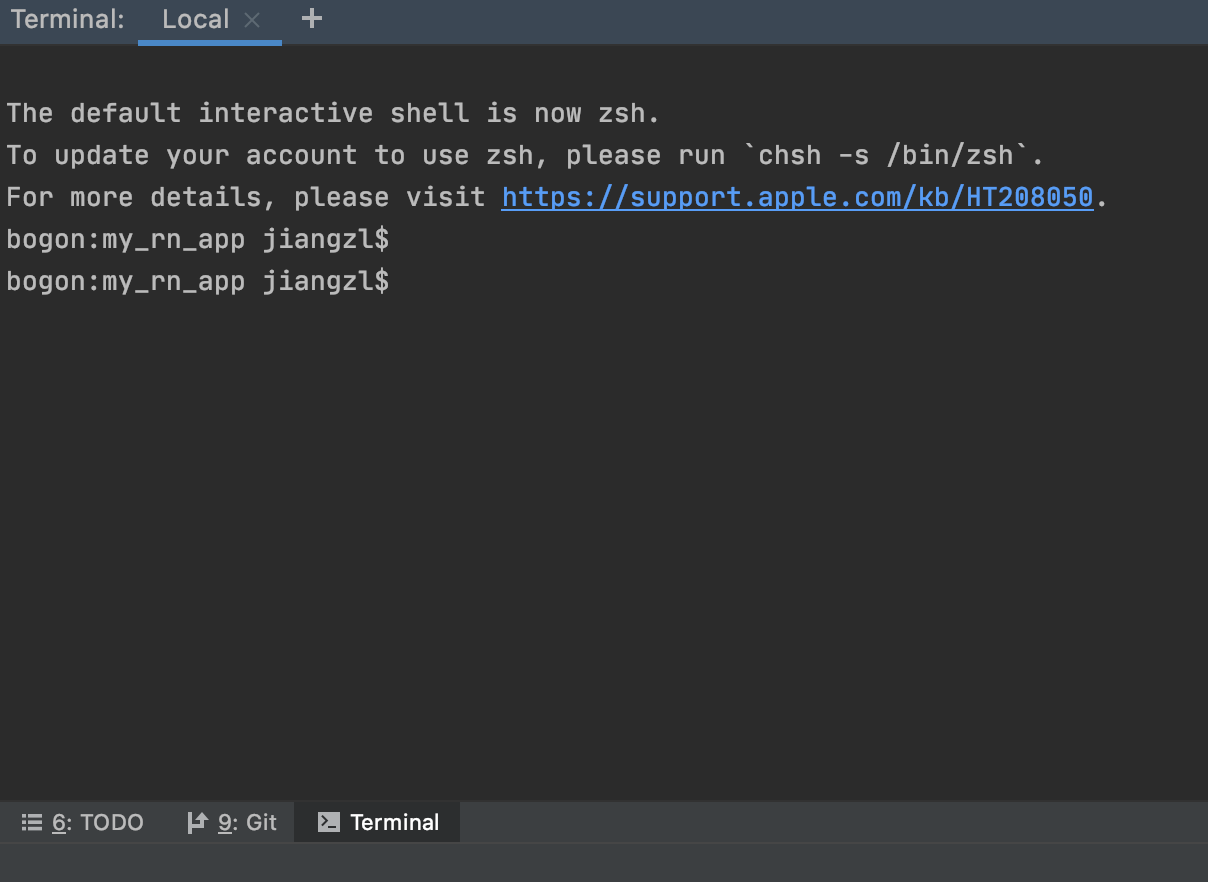
问题原因
从提示的消息可以看出,terminal 已经提示了说现在系统的默认 shell 已经是 zsh 了。但为什么还是没切换到 zsh 模式呢。
zsh 模式标志性的就是高亮与 —>。因此,分析是 webstorm 集成的 terminal 没有设置正确。
解决方法
1、在 Webstorm 中按快捷键 Command + , (也可以使用菜单栏 Webstorm -> Preferences )打开设置窗口,并在左上角的搜索框输入 terminal。选择如下图所示
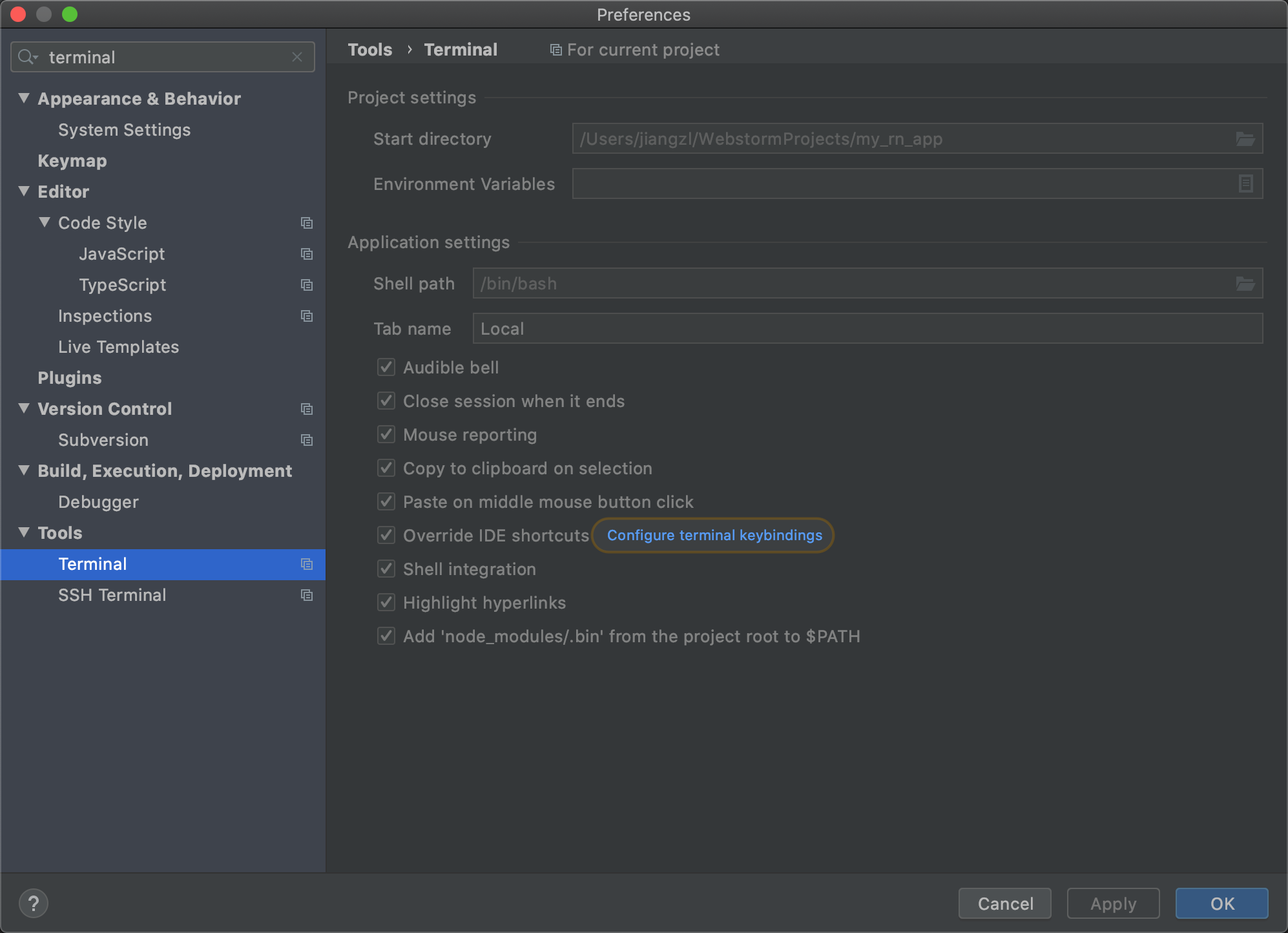
2、将右侧 Shell path 后的 /bin/bash 设置为 /bin/zsh
直接在输入框删除 bash 并输入 zsh 即可(也可以点击输入框后面的文件夹按钮选择 /bin/zsh,最后一项就是)
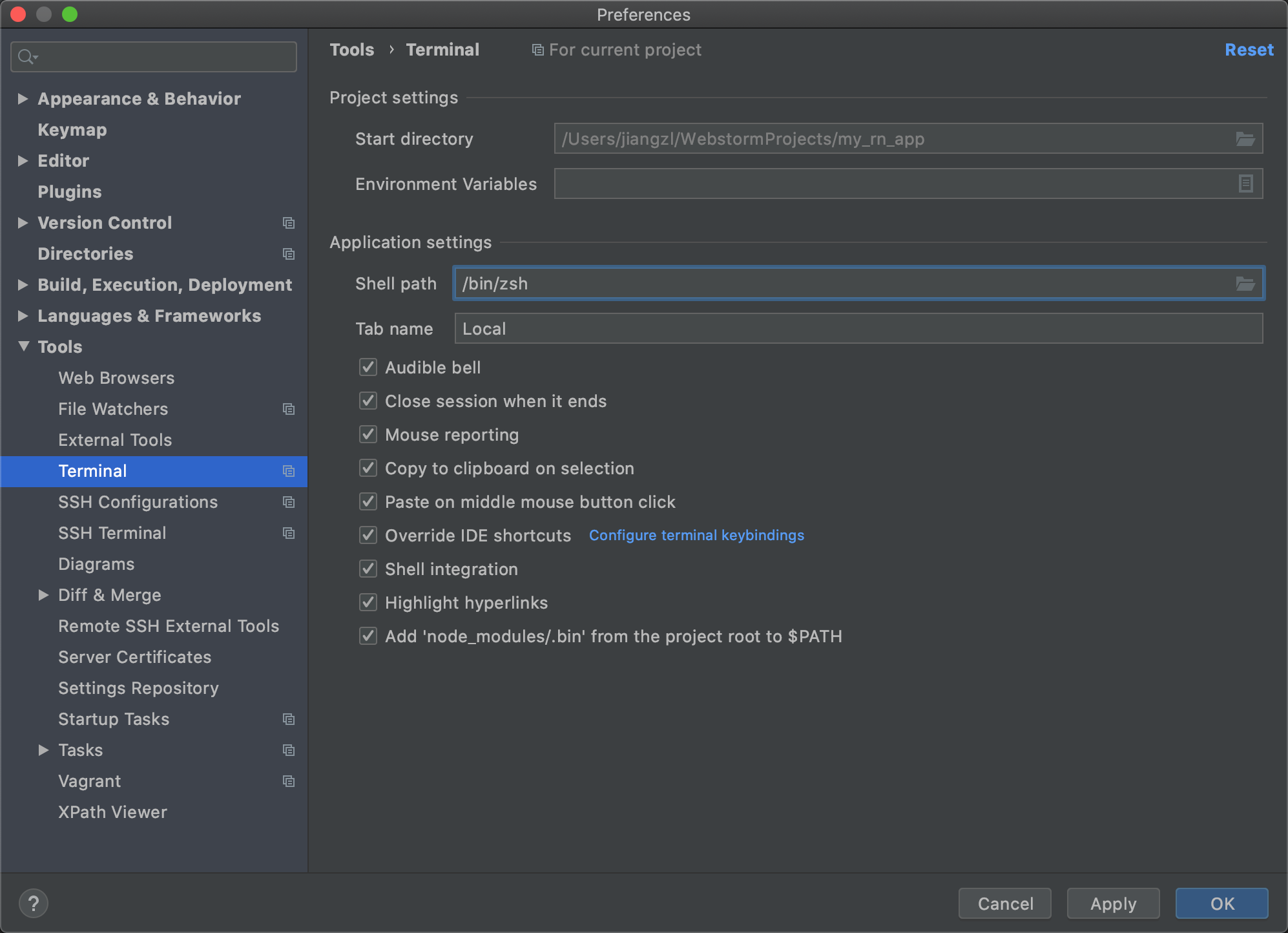
3、点击 OK,并重启 Webstorm
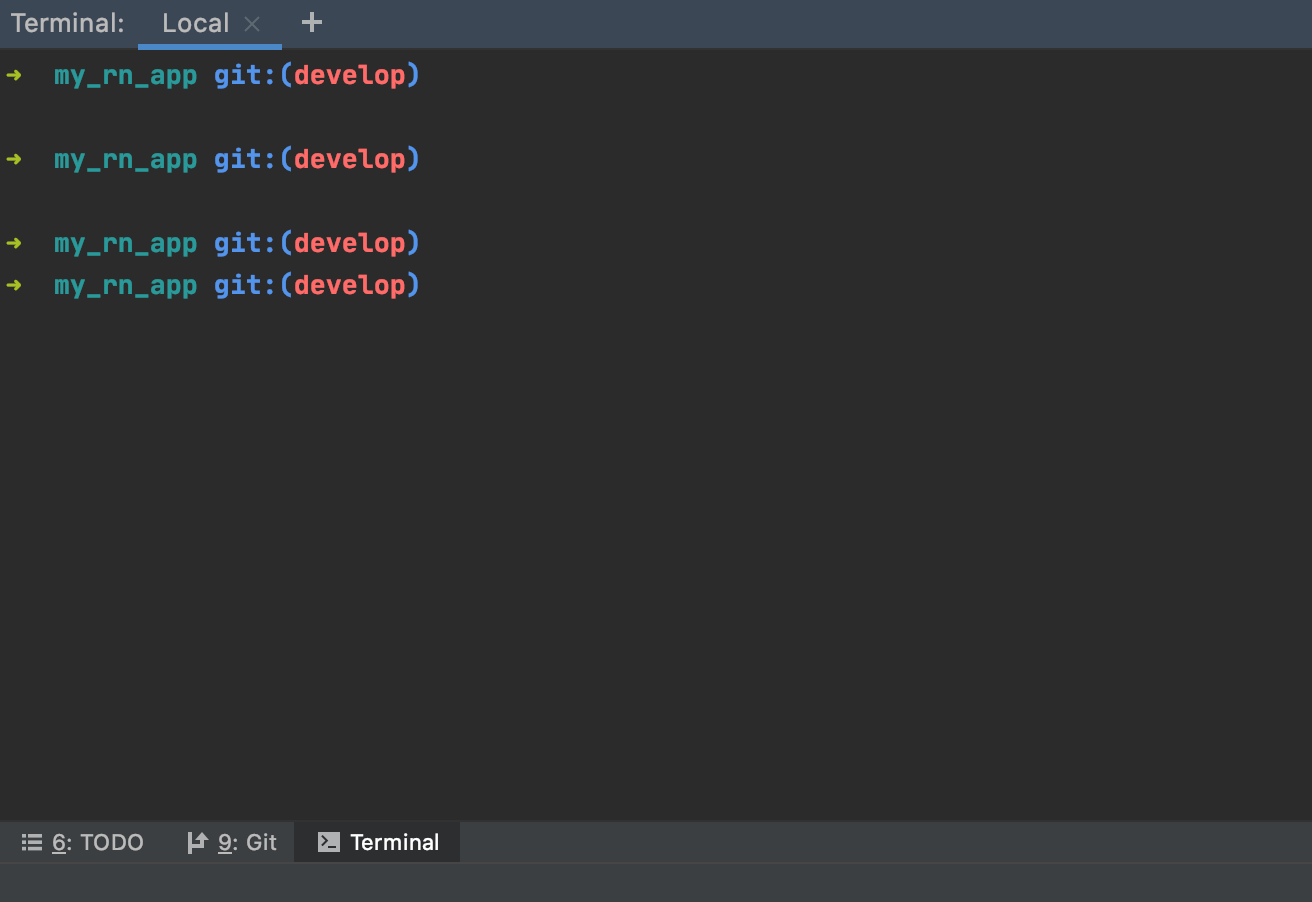
问题解决。另外我测试了 IDEA 与 PyCharm 都是相同的问题,相同的解决方式,因此 jetbrains 的其他软件如果有此问题应该也是类似的解决方案,可参考。

近期评论