【原创】Ubuntu安装 Superset
安装准备
1、安装简介
Superset 是 airbnb 开源的一款轻量级的 BI 可视化工具,现已托管在 apache 基金会旗下。本文将在 Ubuntu 18.04 上安装 Superset 并简单体验。
2、安装环境
Ubuntu 18.04.5
Python 3.6.9
Superset 0.37.1
安装步骤
1、创建一个 Python 虚拟环境并激活
$ python3 -m venv venv
示例:
$ pwd
/home/jiangzl/Workspace/superset
$ python3 -m venv venv
$ source venv/bin/activate
注:
(1) 这种创建虚拟环境的方式仅适用于 Python 3.3 及以上环境,如果是其他版本,建议使用 virtualenv 进行创建,具体方式可自行搜索。
(2) 激活虚拟环境后,使用 pip 安装的所有库只会对该环境有效,能起到环境隔离的作用。
(3) 可以使用 deactivate 退出虚拟环境
2、安装 apache superset
在第一步激活 Python3 虚拟环境条件下,执行如下命令即可安装 superset
pip3 install apache-superset
示例:
(venv) $ pip install apache-superset -i https://pypi.douban.com/simple
...
注:国内用户建议添加 -i 参数指定安装库的源地址 (index-url),加速安装。
3、初始化数据库
superset db upgrade
示例:
(venv) $ superset db upgrade
logging was configured successfully
INFO:superset.utils.logging_configurator:logging was configured successfully
/home/jiangzl/Workspace/superset-test/venv/lib/python3.6/site-packages/flask_caching/__init__.py:192: UserWarning: Flask-Caching: CACHE_TYPE is set to null, caching is effectively disabled.
"Flask-Caching: CACHE_TYPE is set to null, "
No PIL installation found
INFO:superset.utils.screenshots:No PIL installation found
WARNI [alembic.env] SQLite Database support for metadata databases will be removed in a future version of Superset.
INFO [alembic.runtime.migration] Context impl SQLiteImpl.
INFO [alembic.runtime.migration] Will assume transactional DDL.
4、创建 admin 角色用户
$ export FLASK_APP=superset
$ superset fab create-admin
示例:
(venv) $ export FLASK_APP=superset
(venv) $ superset fab create-admin
logging was configured successfully
INFO:superset.utils.logging_configurator:logging was configured successfully
/home/jiangzl/Workspace/superset-test/venv/lib/python3.6/site-packages/flask_caching/__init__.py:192: UserWarning: Flask-Caching: CACHE_TYPE is set to null, caching is effectively disabled.
"Flask-Caching: CACHE_TYPE is set to null, "
No PIL installation found
INFO:superset.utils.screenshots:No PIL installation found
Username [admin]:
User first name [admin]:
User last name [user]:
Email [admin@fab.org]:
Password:
Repeat for confirmation:
创建 admin 用户会让你输入用户相关信息: Username(默认 admin),User first name(默认 admin),User last name(默认 user),Email(默认 admin@fab.org),这些都可以使用默认直接回车(Enter)即可。Password 请自行设置并记住。
5、导入示例数据
$ superset load_examples
注:如果是在国内,某些区域的 raw.githubusercontent.com 域名 DNS 解析被污染,如果访问不了,请在 /etc/hosts 中添加如下解析
151.101.108.133 raw.githubusercontent.com
这里需要花费比较多时间,因为连接国外服务器较慢。
(venv) $ superset load_examples
logging was configured successfully
INFO:superset.utils.logging_configurator:logging was configured successfully
/home/jiangzl/Workspace/superset/venv/lib/python3.6/site-packages/flask_caching/__init__.py:192: UserWarning: Flask-Caching: CACHE_TYPE is set to null, caching is effectively disabled.
"Flask-Caching: CACHE_TYPE is set to null, "
No PIL installation found
INFO:superset.utils.screenshots:No PIL installation found
Loading examples metadata and related data into examples
Creating default CSS templates
Loading energy related dataset
Creating table [wb_health_population] reference
Loading [World Bank's Health Nutrition and Population Stats]
Creating table [wb_health_population] reference
Creating slices
Creating a World's Health Bank dashboard
Loading [Birth names]
Done loading table!
--------------------------------------------------------------------------------
Creating table [birth_names] reference
Creating some slices
Creating a dashboard
Loading [Unicode test data]
Done loading table!
--------------------------------------------------------------------------------
...
Creating Scatterplot slice
Creating Screen Grid slice
Creating Hex slice
Creating Grid slice
Creating Polygon slice
Creating Arc slice
Creating Path slice
Creating a dashboard
Loading [Tabbed dashboard]
Creating a dashboard with nested tabs
6、创建角色及权限
执行如下命令 superset init 即可初始化 superset 默认的角色及权限相关的数据并将其写入 SQLite 数据库中。
$ superset init
示例:
(venv) $ superset init
logging was configured successfully
INFO:superset.utils.logging_configurator:logging was configured successfully
/home/jiangzl/Workspace/superset/venv/lib/python3.6/site-packages/flask_caching/__init__.py:192: UserWarning: Flask-Caching: CACHE_TYPE is set to null, caching is effectively disabled.
"Flask-Caching: CACHE_TYPE is set to null, "
No PIL installation found
INFO:superset.utils.screenshots:No PIL installation found
Syncing role definition
INFO:superset.security.manager:Syncing role definition
Syncing Admin perms
INFO:superset.security.manager:Syncing Admin perms
Syncing Alpha perms
INFO:superset.security.manager:Syncing Alpha perms
Syncing Gamma perms
INFO:superset.security.manager:Syncing Gamma perms
Syncing granter perms
INFO:superset.security.manager:Syncing granter perms
Syncing sql_lab perms
INFO:superset.security.manager:Syncing sql_lab perms
Fetching a set of all perms to lookup which ones are missing
INFO:superset.security.manager:Fetching a set of all perms to lookup which ones are missing
Creating missing datasource permissions.
INFO:superset.security.manager:Creating missing datasource permissions.
Creating missing database permissions.
INFO:superset.security.manager:Creating missing database permissions.
Creating missing metrics permissions
INFO:superset.security.manager:Creating missing metrics permissions
Cleaning faulty perms
INFO:superset.security.manager:Cleaning faulty perms
运行验证
1、superset 运行
$ superset run -p 8088 --with-threads --reload --debugger
示例:
$ nohup superset run -h 0.0.0.0 -p 8088 --with-threads --reload --debugger > superset.log 2>&1 &
2、访问验证
访问 http://ip:port 输入上面创建的 admin 用户进行访问
示例:
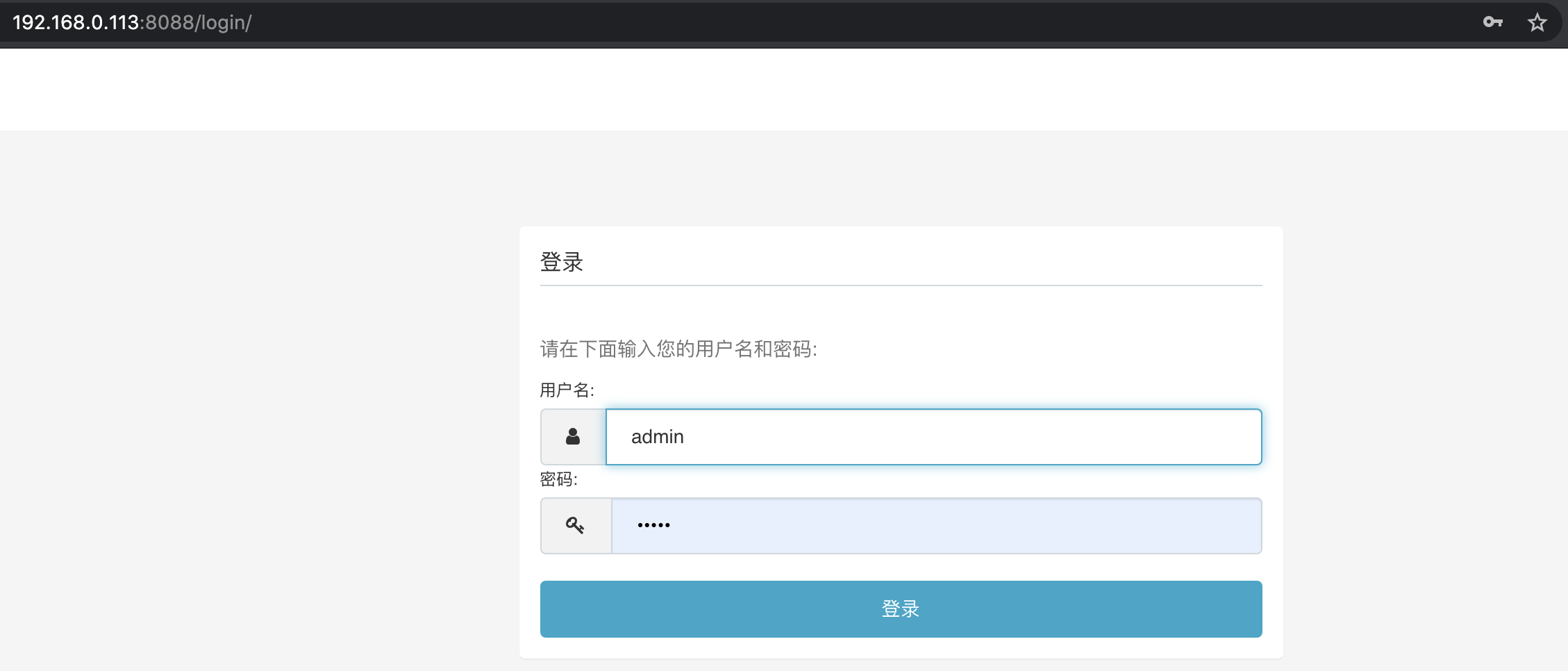
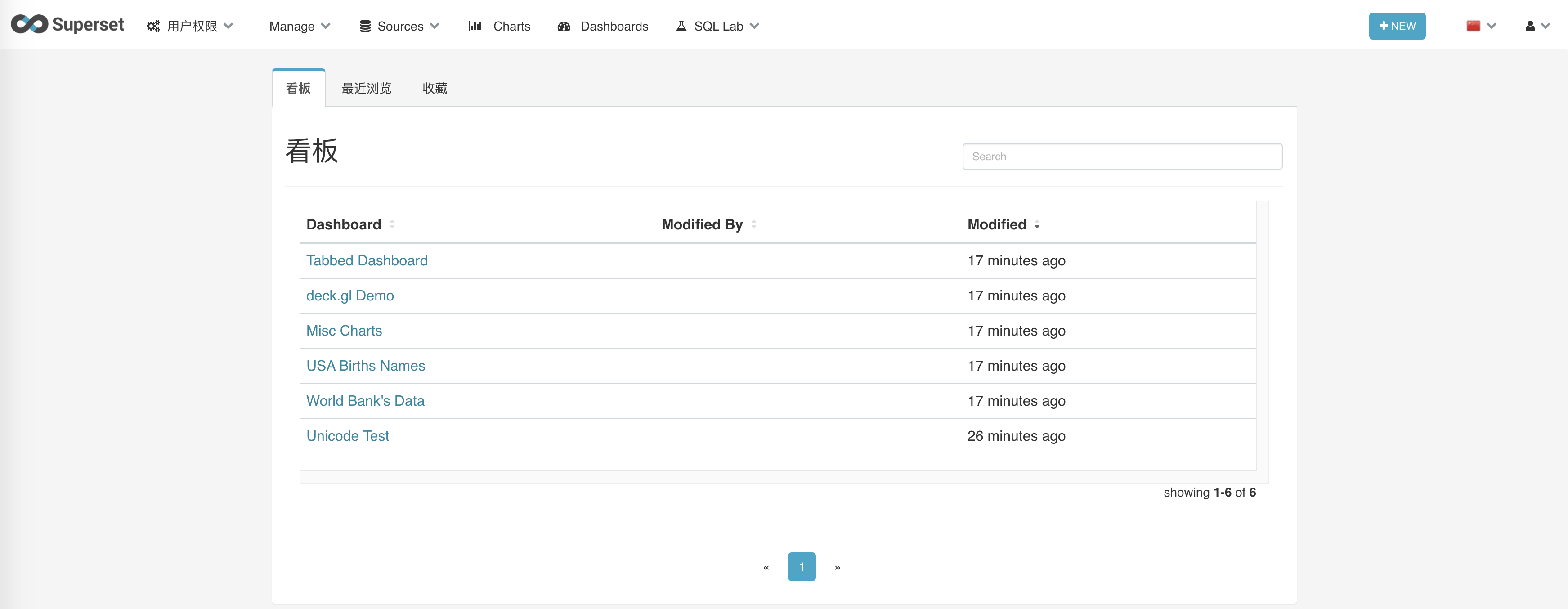
安装成功。
附录
参考:
1、superset official doc
https://superset.incubator.apache.org/docs/intro
2、installing from scratch
https://superset.incubator.apache.org/docs/installation/installing-superset-from-scratch

近期评论